

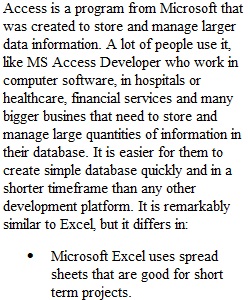
Q Navigate to the Working with Data Tutorials using this link https://edu.gcfglobal.org/en/access/ (Links to an external site.). Follow the directions next to each tutorial title. Remember, you may be quizzed on this material as well. Do not submit the assignment until all files are attached. The documents you submit should look like the documents shown at the end of each Challenge. 5. Working with Tables - Review the tutorial. 6. Working with Forms - Submit 2 screenshots after completing Step 3 and Step 5. Paste both screenshots into a Word Document, Save as YourUsername_Forms and attach to assignment. (10 points) 7. Sorting and Filtering Records - Submit screenshot after completing Challenge Step 5. Paste into Microsoft Word. Save as YourUsername_Sorting and attach to assignment. (10 points) or Write, in your own words, a one-two paragraph summary on the Working with Data tutorials. Apply critical thinking and an academic writing style that demonstrates your understanding of the difference between a Microsoft Access database and an Excel spreadsheet by comparing the features of each and when they would be used as personal computer applications if applicable. Scoring criteria • Information is correct and written in your own words - 75% • Academic writing style with correct spelling, grammar, punctuation - 20% • Outside sources - 5% This assignment is offered as an opportunity for those students who are unable to complete the Access Challenges because they do not have access to a computer with the Access 2016 program. PreviousNext
View Related Questions