

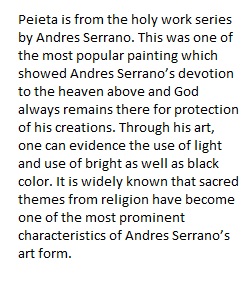
Q For this assignment, we are going to practice formatting an essay correctly according to MLA guidelines. To complete this assignment, create a Microsoft Word document and follow the steps below to format up your paper according to MLA Guidelines. (Links to an external site.) Title your practice essay "Crafting an Unforgettable College Essay." Make sure you follow EACH step in ORDER and then upload your document to this assignment. To get started, we will use content you have already written for your discussion. • Open your post for the "American Nietzsche" discussion. • Copy your original post. • Paste your work in the new Microsoft Word document that you are creating for this assignment--"Creating an Unforgettable College Essay." • Format your document according to the MLA guidelines and instructions below. These are the same guidelines and steps you should follow for your Critical Thinking Essay. • You are NOT required to edit or modify the text. Focus on the correct formatting for this assignment. That is all you are required to change from your original discussion post. MLA Formatting Guide (Links to an external site.) Next, begin formatting your document. Here are the general guidelines: 1. Use white 8 ½ x 11” paper. 2. Make 1 inch margins on the top, bottom, and sides 3. To create your header and to format your title, follow these steps: o Begin one inch from the top of the first page and flush with the left margin. o Type your name, your instructor’s name, the course number, and the date on separate lines, using double spaces between each. o Double space once more and center the title. o Do NOT underline, bold, or type the title in all capital letters. Only italicize words that would normally be italicized in the text. Example: Character Development in The Great Gatsby o Do not place a period after the title or after any headings o Double space between the title and first lines of the text. o 4. The first word in every paragraph should be indented one half inch. 5. Use Times New Roman font- size 12. 6. Double space the entire essay, even the works cited page. Page numbers • Placed in the upper right-hand corner, one half inch from the top, flush with the right margin. • Type your last name before the page number. (To make this process easier, set your word processor to automatically add the last name and page number to each page). • Do not place "p." before the page number. Format of the Paper: 1. Use one-inch margins around the paper. Double-space the entire document. 2. Place the title of the page (Works Cited) in the center of the page, an inch from the top. 3. Create a double space between the title (Works Cited) and the first citation. 4. Each citation should start on the left margin (one inch from the side of the paper). 5. Place citations in alphabetical order by the author’s last name. If there are two works by the same author, alphabetize by the last name of the second author (if there is one). If there is only the single author, alphabetize by the title of the work. 6. For longer citations, indent the second and any subsequent lines one half inch from the beginning of the citation like below. Kond?, Marie. The Life-changing Magic of Tidying Up: The Japanese Art of Decluttering and Organizing. New York: Ten Speed, 2014. Print. IF you used an outside sources for information you MUST have a Works Cited page. If you do not use any other source of information, you do not need a works cited page. Works Cited • Create a Work Cited page and cite the article following the steps provided. • The Works Cited list appears at the end of a paper on a separate page • Name the page “Works Cited.” • Make the Works Cited page the next consecutive page number. If the last page of your project is page 12, the Works Cited list will be page 13.
View Related Questions