

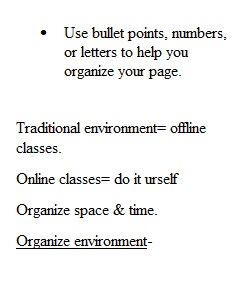
Q Watch the video from the State of California Chancellor's Office on how to succeed in online courses (Links to an external site.) (https://apps.3cmediasolutions.org/oei/modules/organizing/story/#menu). The video is a bit old, but it's good. The video is 12-minutes long. You need to watch all 12 minutes (from the Intro, through all ten tips, to the conclusion). It is possible to speed up the video by clicking on the triangular "up" arrow in the video control options. Have a piece of paper/your note book for this course with you and take notes while you watch the video. Take a photo of your notes. Upload them here. If you need help with this step check out How to Scan Documents on Your Phone & Save to Google Drive and How to Upload Photos, PDFs, & Docs to Canvas. Tips for Taking Notes from a Video or Lecture: Don't try to write down everything (Notes are not the same as dictation/transcription). Get key points and some examples. If you miss something, that's probably okay. Put a ? in your notes and keep going. If you need to, you can watch the video again or ask a question later. Otherwise, the idea probably wasn't important. Skip it. Be okay missing a few details. Use lined paper. Write on the lines. Use abbreviations and symbols and/or whatever works for you. Use bullet points, numbers, or letters to help you organize your page.
View Related Questions