

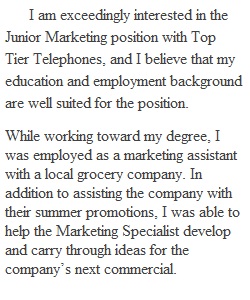
Q Navigate to the Working with Text Tutorials using this link https://edu.gcfglobal.org/en/word/ (Links to an external site.). Follow the directions next to each tutorial title. Remember, you may be quizzed on this material as well. Do not submit the assignment until all three files have been attached. The documents you submit should look like the documents shown at the end of each Challenge. 5. Text Basics - Save the Challenge! Practice Document as YourUsername_TextBasics and attach to the assignment. (10 points) 6. Formatting Text - Save the Practice Document as YourUsername_FormatText and attach to the assignment. (10 points) 7. Using Find and Replace - Review the tutorial, 8. Indents and Tabs - Review the tutorial. 9. Line and Paragraph Spacing - Save the Challenge! Practice Document as YourUsername_LineParagraph and attach to assignment. (10 points) 10. Lists - Review the tutorial. 11. Hyperlinks - Review the tutorial. Rubric CIS101 Working with Text CIS101 Working with Text Criteria Ratings Pts This criterion is linked to a Learning OutcomeLO4 Create documents for printing and sharing. threshold: 3.0 pts 5 pts Exceeds Expectations 3 pts Meets Expectations 0 pts Does Not Meet Expectations 5 pts This criterion is linked to a Learning OutcomeTag LO7 Demonstrate the ability to create documents and manipulate text data using the current available software. threshold: 3.0 pts 5 pts Exceeds Expectations 3 pts Meets Expectations 0 pts Does Not Meet Expectations 5 pts Total Points: 10 PreviousNext
View Related Questions