

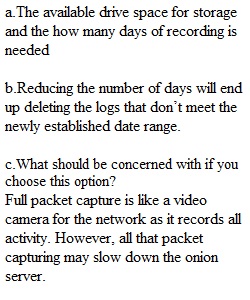
Q 1. Go to “Applications, System Tools, XFCE Terminal” to open a terminal. 2. Type and run “ping -c 4 google.com” to ensure connectivity. a. If you have any connectivity issues, please wait and contact the instructor at this point. 3. Click on the power icon in upper right of the screen and then select the wrench/screwdriver icon on the bottom left of the drop-down box. 4. Click on “Displays, Unknown Display” and set a resolution of at least 1024x768 (1360x768 recommended). 5. Double click “Setup”. 6. Enter password (if asked) and click Yes to continue 7. Click “Yes, skip network configuration!”. 8. Click the radio button “Production Mode” and click “OK”. 9. Select the “New” under the Security Onion Deployment window. 10. Enter a username for Sguil (pronounced Squeel, like the sound a pig makes). To keep logins simplified, I would recommend using “so” for the lab environment. Click “OK”. 11. Enter the password “password” when prompted. Click “OK” and confirm by entering “password” again. 12. Select “Custom” and press “OK” 13. Click “OK” to confirm the value of “30” for days to keep logs. a. What circumstances would dictate this variable? b. What would you need to consider before changing this variable? 14. Click “OK” confirm the default number of days of data to keep backup data. 15. Click the radio button “Snort Subscriber…Emerging Threats” and click “OK”. 16. Within your Security Onion VM, open the Chromium web browser and navigate to snort.org and register for a free oinkcode. Copy and paste it into the open dialog box and click “OK”. 17. Choose “Snort” and press “OK”. 18. Select “Enable network sensor services” and press “OK”. 19. Click “OK” to accept the default PF_RING value. 20. Verify that both adaptors are checked to be monitored and click “OK” to accept. 21. Click “Yes, enable IDS engine”. 22. Click “OK” to accept default HOME_NET values. 23. Click “Yes, enable Bro!” 24. Click “Yes, enable file extraction!” 25. Click “Yes, enable full packet capture!” c. What should be concerned with if you choose this option?
View Related Questions