

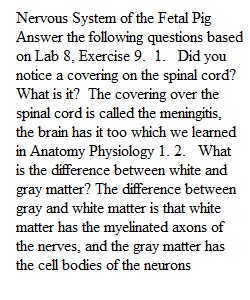
Q Instructions Lab Report 1 covers the fetal pig's skeletal, muscular, and nervous systems from BIOL250 and the endocrine system from BIOL251 week 1. You need to dissect the fetal pig in order to receive full credit for this assignment. Instructions: Create a short video (less than 5 minutes). Your video must include the following elements: 1. Introduce yourself. I need to see your face. Please state the date. 2. Show that you do not have any additional resources available in your work area other than the attached structures list for the fetal pig. You must name the structures and identify the structures yourself. I need to hear you pronounce the structures as well as identify them. You can have someone hold the camera for you but they can not help you with anything else. 3. Identify the listed structures on the fetal pig. I do not need to see the dissection, just the structures listed on the attached document. You should do the dissections from week 1 ahead of time. 4. Answer the listed questions provided without assistance. You can answer the questions at the end of the video or you can write your answers in a word document and upload that in the assignment area along with your video. 5. DO NOT DISCARD YOUR FETAL PIG AFTER DISSECTION. After your dissection and video are complete, place your fetal pig in the bag it came in and seal it up to use for the remaining fetal pig dissection assignments during this semester. You may need to purchase a large Ziplock type of bag to keep the fetal pig in if your bag doesn't rezip. Only after the final fetal pig dissection assignment has been submitted in week 15 should you dispose of the fetal pig. Store the bag in a dark, cool place like in a basement if you have one. You may use an assistant to hold the camera. Be sure the video is close enough so that I can see what you are pointing to. Submission Instructions: Upload your video to the assignment using the Rich Text Editor (RTE) window. After you insert the video into the RTE, you can "preview" your video prior to submitting your assignment. After you submit your assignment, you can view your video under "Assignment Feedback." You can also upload your video to YouTube and upload that into the assignment area.
View Related Questions