

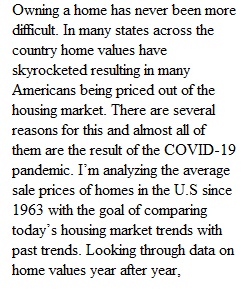
Q MAT308 EXCEL Lab – Descriptive Statistics The most important part of statistics is accurately and effectively communicating the results of a study. For this lab, you will be conducting a statistical study of your choosing and reporting out your results. Lab Procedure: • Think of a topic or question that you’re interested in exploring further that can be studied through data. o It is recommended, but not required, that you pick a topic in your field of study. • Find a source for your data (or use one of the suggested data source sites listed below). o The data must be quantitative and ratio-level (See Chapter 1, section 2). o You will need between 30 – 60 data values. o You will need to provide a direct link to the source of the data. • Using Excel, perform the following statistical analyses: o Calculate the relevant and necessary descriptive statistics (See Chapter 3, page 102) o Use Excel to generate a frequency histogram (See Chapter 2, pages 56-59) ? It should be accurate, with the proper number of classes ? All axes should be properly labeled ? See Canvas resources for examples of properly formatted histograms. • Write a report that is suitable to be published in a student newspaper or online news site. o The report should be 2 - 4 paragraphs in length Excel Example Download Excel Example EXCEL Lab Report Example Download EXCEL Lab Report Example The audience for your article should be the general public. This is an exercise in creating authentic and professional work, • o Not just outlining steps you did for an assignment. Write this as it was assigned to you by a supervisor at a new job, not an instructor in a stat class. o As shown in the sample report, yours should include an introduction/background, statistical analysis (both in words and with graphics), and a conclusion based on the analysis. o Your written report should include both a frequency distribution table and the frequency histogram that you created using your data in Excel. (See sample report) ? These figures should be titled, formatted, and appropriately sized (see sample report) • Please review the Excel Lab Scoring rubric for additional expectations MAT308 Excel Lab Scoring Rubric • To submit, you will upload two files to the Canvas assignment link. o The Excel file needs to be uploaded as an actual Excel file (.xls or .xlsx, NOT a PDF) o The written report should be submitted as a .PDF file. For help converting a word document to a PDF, use Google. Excel Tutorial Videos: • Excel Tutorial: Excel Basics (Links to an external site.) • Excel Tutorial: Histograms (Links to an external site.) • Excel Tutorial: Pie Charts (Links to an external site.) • Excel Tutorial: Frequency Histogram (Links to an external site.) • Excel Tutorial: Measures of Central Tendency (Links to an external site.) • Excel Tutorial: Standard Deviation (Links to an external site.) Links to Sample Data Sites (Not required to choose one of these): • Centers for Disease Control and Prevention (Links to an external site.) • World Health Organization (Links to an external site.) • Kaggle (Links to an external site.) • Bureau of Labor Statistics (Links to an external site.) • Bureau of Economic Analysis (Links to an external site.) • U.S. Census Bureau (Links to an external site.) • U.S. Small Business Data (Links to an external site.) • Fed Reserve Economic Data (Links to an external site.) • The New York Times (Links to an external site.) Rubric MAT308 Excel Labs – Scoring Rubric MAT308 Excel Labs – Scoring Rubric Criteria Ratings Pts This criterion is linked to a Learning OutcomeExcel File – Use of Functions/Tools (Must be submitted as an .xls or .xlsx file)* 33.3 to >29.0 pts Exemplary • Values calculated using Excel functions, tools, cell references, etc. • All required analysis tasks completed and presented in Excel Sheet(s) • All required graphs generated within Excel 29 to >25.0 pts Developing • Most values calculated using Excel functions, tools, cell references, etc. • Some necessary values are just “typed” typed into cells without utilizing Excel functions 25 to >19.0 pts Beginning • Most necessary values are just “typed” into cells without utilizing Excel functions. • Not all required Excel tasks completed. 19 to >0 pts Missing 33.3 pts This criterion is linked to a Learning OutcomeExcel File – Accuracy of Data Analysis 33.3 to >29.0 pts Exemplary • Correct tests and data analysis tools used throughout • All values calculated correctly • All required graphs accurately display the correct results 29 to >25.0 pts Developing • Correct tests and data analysis tools mostly used throughout • Few values calculated incorrectly • All required graphs accurately display the correct results, but missing some components 25 to >19.0 pts Beginning • Many incorrect values throughout • Incorrect tests/techniques/tools utilized in Excel • Graphs not generated correctly, or wrong graphs used 19 to >0 pts Missing 33.3 pts This criterion is linked to a Learning OutcomeWritten Report (Must be submitted as a PDF file) 33.4 to >29.0 pts Exemplary • Report written as a professional style report, not just a list or outline of tasks for a project. (similar to the sample reports in the textbook) • Appropriate introduction and conclusion • Statistical analysis is accurate and justified throughout • All required tasks/questions are discussed • All necessary graphs/tables are embedded effectively 29 to >25.0 pts Developing • Some portions of the statistical analysis missing from the report • Conclusion of stat analysis not effectively justified • Not all necessary graphs/tables embedded within report, or graphs are not embedded, sized, or labelled properly 25 to >19.0 pts Beginning • Report is just a list or outline of tasks completed. • No necessary graphs/tables. • Conclusion of statistical analysis contradicts statistical test results. 19 to >0 pts Missing 33.4 pts Total Points: 100 PreviousNext
View Related Questions