

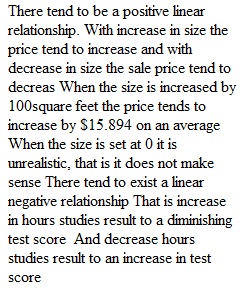
Q The goal of a correlation analysis is to see whether two measurement variables (bi-variate data) co-vary, and to quantify the strength of the relationship between the variables. The regression expresses the relationship in the form of an equation. In this activity you will perform a linear regression using both Excel and the TI-84. You will extract the regression equation and give the 'r' value (correlation coefficient) for each data set. Excel Using the data from the study below, construct a liner regression (line of best fit) for the data points. Your equation must appear on the graph and the correlation coefficient 'r' must appear. You may use any of the resources available to you (plain Excel menu chart, data Analysis Tool Pack, Online Applications (Links to an external site.)) for this assignment. Copy and paste the graph, regression equation, and the required 'r' value to a Word document. Written instructions by the author can be found here (Links to an external site.), with an alternate explanation on the web can be found here here (Links to an external site.). To get the correlation coefficient 'r' using Excel see the video below. Correlation Coefficient (Links to an external site.) A video tutorial for a linear regression can be seen below. Linear Regression in Excel (Links to an external site.) What to submit. Copy and paste your regression graph to an open Word document. Include the regression equation (in slope intercept form y=mx+b), and the 'r' value calculation. Be sure to include the required information on your graph. DO NOT JUST PASTE THE GRAPHS INTO THE WORD DOCUMENT AND HAND IT IN! You will need to provide some explanation/narration to the reviewer/grader about what is being represented in the graphs. Be complete in your details or you will be marked down accordingly. TI-84 Using the data from the study below, construct a liner regression (line of best fit) for the data points. Your equation must appear on the graph and the correlation coefficient 'r' must appear. Your graph must display BOTH the data points from the scattergram 'StatPlot' and the regression equation that is placed into the Y1 = editor. Copy and paste the graph with the required 'r' value to a Word document. Make sure your 'Stat Diagnostics' are turned 'On' from the 'Mode' button. Here is a short tutorial on performing a linear regression on a set of data points (click here (Links to an external site.)). Written instructions for correlation and regression by the author can be found here (Links to an external site.). What to submit. Make a screen capture using the TI Connect application showing both your data points and the regression line. Include a screen capture of the stat. diagnostics to show the regression equation (in slope intercept form), and the 'r' value. Paste both to the open Word document you are working on. DO NOT JUST PASTE THE GRAPHS INTO THE WORD DOCUMENT AND HAND IT IN! You will need to provide some explanation/narration to the reviewer/grader about what is being represented in the graphs. Be complete in your details or you will be marked down accordingly. PreviousNext
View Related Questions