

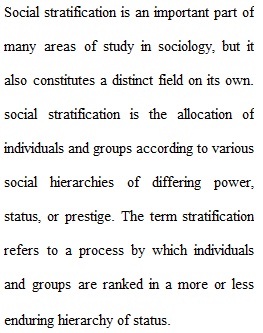
Q Overview This assignment will help you look more closely at the issues of social class and social stratification. In this assignment you will summarize the content in Witt chapter 10. Directions Summarize the following concepts using the questions below them as a guide. Please write one well-organized paragraph for each concept, in complete sentences using your own words. Social Stratification What is social stratification? How is social class connected to social stratification? Summarize the four systems of stratification (provide examples of each). Which stratification system(s) is likely to be open and/or closed? Which systems reflect ascribed and/or achieved status? Explain. Means of Production For Karl Marx, what is the means of production(p.238) and who owns the means of production (explain and give examples)? Distinguish among the bourgeoisie and the proletariat. What is their relationship to the means of production? Finally, describe and explain the following terms: class consciousness, dominant ideology and false consciousness. Weber's Definitions of Class, Status Group & Prestige Distinguish among Weber’s usage of the following terms: class, status group and party. Provide examples of each. Contrast Weber and Marx’s views of social class. Cultural Capital How is cultural capital linked to class differences? How is cultural capital linked to power differences? Explain. Discuss cultural capital in relation to material, social and cultural resources. How is cultural capital expressed in attire, housing, vacations, food and sport? Note: Review the following terms: relative poverty, absolute poverty, socioeconomic status (SES), prestige and esteem. Witt 10 Stratification & Soc Class.pptx How to Complete Your Assignment Submit your work here in the CANVAS system as a Word 97-2003, .docx or other word processing file. (Google Docs (Links to an external site.), Open Office (Links to an external site.) are also acceptable. If you are using iWorks, please convert to one of these files, as your instructor may not be able to view your document.) Directions to Submit • On the right hand Menu, you will see a SUBMIT ASSIGNMENT button with a white plus sign. • Click on the SUBMIT ASSIGNMENT button. Then click BROWSE to look for your file on your computer. • When done, click the SUBMIT ASSIGNMENT button.
View Related Questions