

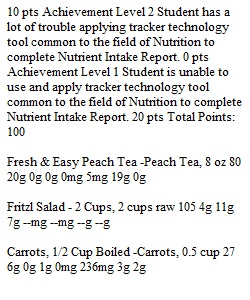
Q Instructions: Pick five days during week 1, 2 or 3 be sure to include at least one (1) weekend day, and record everything that you eat and drink in detail. These records will be used in your analysis for the other parts of the Nutrition Project. It is crucial that you record everything you eat and drink, no matter how small. This will not take a great deal of time, but it may be useful to keep a notebook with you to take notes during the day so you remember accurately. Utilizing MyFitnessPal (Links to an external site.), you are going to record all the food that you’ve consumed throughout the week. It might be beneficial to complete it as you go instead of completing it all at once. Be as accurate and specific as you can with your record — include brand names wherever possible and list the main ingredients of any mixed items. So, for example, if you ate a cheeseburger, you would record it as: • 1 bun • 1 burger patty listing the estimated weight of the cooked patty such as 4 oz. • 1 slice cheese – be sure to list the type of cheese • Any toppings such as ketchup, mustard, lettuce, tomato, etc. Be sure to describe the method of preparation of the food (e.g., fried, broiled, buttered, sweetened, etc.). Do not forget to include specifics about restaurant food if you eat out. Of course, do not forget to include what you drank, even if it was just water. Instructions for entering food diary into MyFitnessPal: 1. You will need to create a profile. 2. Once that has been done you will log in and click on the food option. 3. Select the date for which you are entering your first day by clicking on the appropriate date on the calendar. 4. Search for the food you consumed, next enter the serving size, and last choose the meal in which you consumed it. 5. Select the next date for which you are entering your foods by clicking on the appropriate date on the calendar and enter all foods consumed for that day. 6. Continue the same steps for each of the five days you kept a record of your food intake. Instructions for creating the report in MyFitnessPal: 1. Once you have entered 5 complete days of food scroll down to the bottom of the screen. There you should see a “View Full Report (Printable)” option. Click on this tab. 2. Select the start and end dates on the calendar on the screen. 3. You will click on the “File” option at the top of your screen and print the entire page as a PDF or Word Document. Be sure it has the entire 5 days report. 4. Save the report as “YourName_Nutrient Intake Report.PDF to a location on your computer you will remember. (USLOs 1.4, 1.5, 2.3) Rubric Nutrition Project Part 1: Nutrient Intake Report Grading Rubric Nutrition Project Part 1: Nutrient Intake Report Grading Rubric Criteria Ratings Pts This criterion is linked to a Learning OutcomeCompletion of Nutrient Intake Report: Understanding and completion of the assignment as described, including all necessary components. CSLO 4 threshold: 80.0 pts 80 pts Achievement Level 4: Complete with all 5 total days of activity, all food and drink items are thoroughly and properly recorded on the Nutrient Intake Report. 60 pts Achievement Level 3: 4 days of food activity or missing periods of time and/or a few items not properly or thoroughly recorded on the Nutrient Intake Report. 40 pts Achievement Level 2: 3-2 days of activity or significant missing periods of time and/or many items not properly or thoroughly recorded on the Nutrient Intake Report. 0 pts Achievement Level 1: Food log was not completed. 80 pts This criterion is linked to a Learning OutcomeApplication of Tools and Technology: Use of the tools, technology and methods common to field of Nutrition. 20 pts Achievement Level 4 Student effectively applies the tracker technology tool common to the field of Nutrition to complete Nutrient Intake Report. 15 pts Achievement Level 3 Student has some trouble applying tracker technology tool common to the field of Nutrition to complete Nutrient Intake Report. 10 pts Achievement Level 2 Student has a lot of trouble applying tracker technology tool common to the field of Nutrition to complete Nutrient Intake Report. 0 pts Achievement Level 1 Student is unable to use and apply tracker technology tool common to the field of Nutrition to complete Nutrient Intake Report. 20 pts Total Points: 100
View Related Questions