

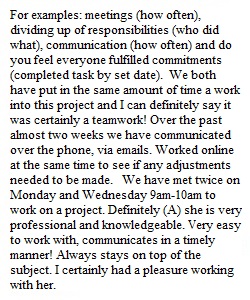
Q M05 Submit your Assignment 9 - Group/Self Evaluation • Points 10 • Submitting an external tool Instructions to submit this work: Helpful Canvas pages on; 1. How do I connect to Google Drive in Canvas as a student? (Links to an external site.) 2. How do I view my Google Drive files in Canvas as a student? (Links to an external site.) 3. How do I submit a cloud assignment with Google Drive? (Links to an external site.) 4. How do I upload a file from Google Drive as an assignment submission in Canvas? (Links to an external site.) ________________________________________ • Click on the link "Vitamin-Mineral Evaluation" below. A copy will automatically be made in your ARC Google Drive. • Complete the evaluation. o Save your document with your last name, first initial. For example, Lopez V Part Evaluation. • When you are ready to submit your assignment, click on the "Submit Button" on this Canvas Page. o Late submission will be deducted 5 points per day (up to 10 points). o Late submission will be accepted up to 48 hours (2 days) after due date/time. If you have questions regarding this assignment, I encourage you to reach out to me well before these assignments are due. Come by office hours/phone call/ConferZoom.
View Related Questions