

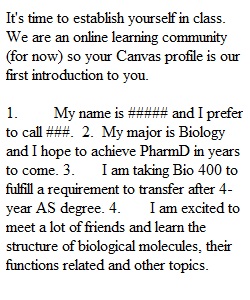
Q It's time to establish yourself in class. We are an online learning community (for now) so your Canvas profile is our first introduction to you. Complete your Canvas profile presenting yourself to the class - without the stress of standing up in front of an audience. Instructions • Complete and activate your profile under "account" on the Global Canvas Navigation bar. • Add a picture or avatar representing you. • Write your student bio in your profile. Be creative with this, what do you want us to know about you? • Set up your notifications to receive announcements from this class. • Using the text submission button, write me: 1. What name you would like me to call you. 2. Major and/or career aspirations 3. Why are you taking Bio 400? 4. What are you excited for in this class? 5. What are you anxious about? 6. Optional: Any medical, family, learning situations you want me to be aware of (you can also email or discuss in office hours) (this is not part of your profile) and 7. tell me your profile is ready to review. Help How do I submit a text-entry assignment? How do I view the rubric for my assignment? How do I view the rubric results for my assignments? How do I view feedback/comments from my instructor? When you are done with this assignment, click Next to continue. Rubric Activating Your Profile Criteria Ratings Pts This criterion is linked to a Learning OutcomePicture or Avatar of Student is visible. 2 pts Full Marks 0 pts No Marks 2 pts This criterion is linked to a Learning OutcomeStudent Bio is informative and complete. 2 pts Full Marks 0 pts No Marks 2 pts This criterion is linked to a Learning OutcomeNotifications are set to receive announcements and feedback. 2 pts Full Marks 0 pts No Marks 2 pts Total Points: 6 Activating Your Profile
View Related Questions