

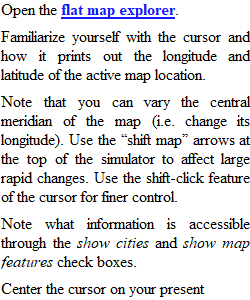
Q There are three main sections to this module: terrestrial coordinates, celestial equatorial coordinates, and understanding how the ecliptic is related to seasons on the Earth. Each of these sections has its own simulator(s). The background material necessary to utilize these tools is contained in each section.
View Related Questions