

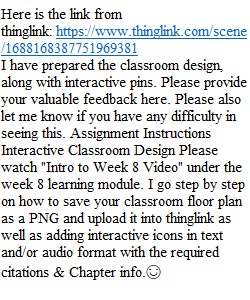
Q Assignment Instructions Interactive Classroom Design Please watch "Intro to Week 8 Video" under the week 8 learning module. I go step by step on how to save your classroom floor plan as a PNG and upload it into thinglink as well as adding interactive icons in text and/or audio format with the required citations & Chapter info.? Students will use principles learned in class to create an Interactive Classroom Design. Follow the Task Analysis below to complete the final project. Remember to adhere to APA 7th Style for the stylistic and mechanical standards(No intro or reference page is required, however, if you use text within your interactive icons cite the source and DO NOT and I say this again DO NOT use direct quotes I will just give a zero). Paraphrase only, can be in text, audio or video be as creative as you want! Here are also a few great examples to provide further clarification on what is expected (please do not copy- must provide your own original work): • https://www.thinglink.com/scene/1556741648241655811 • https://www.thinglink.com/scene/1556115697770168321 • https://www.thinglink.com/scene/1555225814163783683 • https://www.thinglink.com/scene/1556014830920400899 (this one used the audio feature) An example that added the two additional interactive extra points related to ABA concepts • https://www.thinglink.com/scene/1553891290876215299 • https://www.thinglink.com/scene/1556739842736390147 • https://www.thinglink.com/scene/1607157626250985473 Ok now let's get started on the project! 1. First, create a free teacher account at https://www.thinglink.com/ [You are all teachers with your own classrooms and may want to use your teacher accounts for instruction/presentations in the future, so for the free accounts where you can share your work you will need to select the teacher account option] 1. Then select "floor plan icon" to start a new project - Your floor plan must be saved as a picture to upload into thinglink (how to do this, screenshot or clip art your floor plan into a Word Doc, then right-click the picture and it will ask you to save as a picture (or Portable Network Graphics file/PNG), select that option and it will save it as a PNG, then upload. 2. Here you can either upload the classroom layout you created from Chapter 3 (No intro or reference page is required, however, you will use ciations for any information you use for your interactive pins from the textbook & you must state which chapter you pulled the concept from. Absolutely NO direct quotes-automatic zero), or you may create a whole new one from scratch. It can be hand-drawn or built using Word or any other classroom layout building software. The key is it needs to be in a file format that the thinglink website supports which is Portable Network Graphics file or PNG 3. Once uploaded let the fun begin! Now you will add interactive pins. 4. For each interactive pin, you must explain in either in a written text form or upload a video of you explaining what this pin represents, and why you placed it there or its importance/relevance to classroom management (make sure you indicate which chapter this pin is in relation to, see my example in intro 8 video)- think back on what you learned from the chapters. I. Example: Put a pin on where my classroom rules and procedures would be hung and then give a brief explanation of why I chose this spot and the importance/relevance to what was learned from the textbook (remember to note which chapter the concept is from and cite it). II. Another Example: Place a pin on the telephone or call button on my desk- why? I would go into detail on important concepts from chapter 11- collaborating with colleagues and families (remember to note which chapter the concept is from and cite it). 5. Must have two interactive points that relate to every chapter from the textbook, including the two bonus chapters added (Students with Special Needs & Motivation)- that's 26 interactive pins! 6. Be specific with your references back to the chapters on concepts (citations) - I will be looking for them and if too ambiguous I will deduct points. 7. Suggestion: be creative- think outside the box- creativity knows no bounds! 8. Once you are complete with your final project, upload your link from the thinglink website for me to view. Make sure you set your privacy settings on your assignment to "Unlisted" so that anyone with the link (me) can view your work. 9. *Bonus Points* - Add two additional interactive points related to ABA concepts for extra 5 points each added to your final project grade. Interactive Classroom Design Rubric General Descriptor for Each Section Point Value Created a Classroom Floor Plan and uploaded it into thinglink website 25 Has Identified a minimum of two interactive points per chapter for a total of 26 interactive points 50 Each interactive point is relative to what was learned in the chapters from the textbook 100 Grammar, Spelling, and Formatting 25 Total Points 200
View Related Questions