

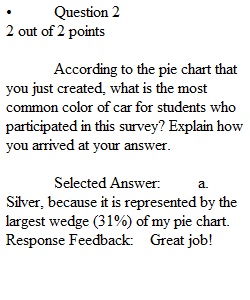
Q Chapter 2 Excel Application • Question 1 3 out of 3 points Create a pie chart for the variable Car Color: • First, you have to create a Frequency Distribution Table using the data from the Car Color column of the main spreadsheet. Here's an example of what your table should look like: A B Car Color Freq blue 2 red 5 green 3 NOTE: this is only an example of what your table should "look" like; and how it should be organized! You should have many more colors and the frequencies should be based on what you count (for each color) from the main spreadsheet that I provided. • Once completed, highlight all of the cells of your completed frequency table, by selecting and dragging your pointer through all of the cells. • Select on Insert, and then Recommended Charts. • Select to select the Pie Chart. • Select on the pie slices, right-click Add Data Labels, and select Add Data Callouts. Add an appropriate title. (For some of you, the options to add titles and format your pie chart are located in your toolbar(s); so, explore your own version of Excel) • Save the worksheet to your computer and upload your file by selecting the "Browse My Computer" button below. • Question 2 2 out of 2 points According to the pie chart that you just created, what is the most common color of car for students who participated in this survey? Explain how you arrived at your answer. • Question 3 3 out of 3 points Create a histogram for the variable Height: • Use the strategies in the text to create a frequency distribution table of the heights using the categories (or classes) of 60-64, 65-69, 70-74, and 75-79. (Tip: It may be helpful to sort the data based on the Height variable first.) Don't forget that you should have a column for "classes" and a column for "frequencies." • Fill in the frequencies of each class. • After the frequency table is complete, select the frequency table, and select on Insert, then Recommended Charts, and choose the column chart shown and select OK. • Right-click on one of the bars and select Format Data Series. In the pop-up box, change the Gap Width to 0. • Add an appropriate title and axis label. • Save the file to your computer again and upload the file by selecting the "Browse My Computer" button below. • Question 4 2 out of 2 points What is the shape of the histogram that you created in the previous part? Also, what does this shape suggest about the location of the mean in relation to the median and mode of this distribution?
View Related Questions