

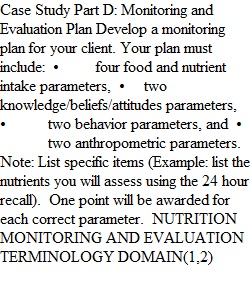
Q Assignment Instructions Follow the instructions below to complete the assignment. Select the Course Schedule located on the Course Menu for the due date. 1. Review the Case Study Part D: Monitoring and Evaluation Plan Rubric [DOCX] and complete the Case Study Part D: Monitoring and Evaluation Plan [DOCX] for your assigned case study. 2. Submit the completed document. To do this: a. Save your document as LastName_FirstName_CSD.DOCX. b. Select the assignment link above. c. Select the “Browse My Computer” button. d. Select the document. e. Select the “Open” button. f. Select the “Submit” button. g. If you need further instructions, watch How to Upload an Attachment [0:26].
View Related Questions